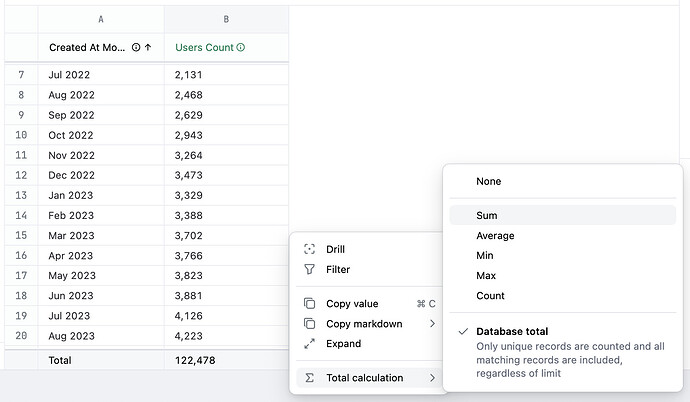In some cases, you may notice that your totals don’t match up with the values in the table. Take this example, counting the number of users who purchased items over a 6 week period:
If you sum up the 6 rows, you’d get 11,143 - but our column total is returning 10,884.
This occurs because Omni totals ensure uniqueness - only 10,884 unique user IDs exist here (which we can see if we remove the grouping by week), some users have simply placed multiple orders across this timeframe.
You will see the same thing on all aggregate types using Omni’s native column and row totals - something like an average is a little trickier to think about, but the principal is the same - rather than taking average weekly average, Omni is taking the overall average margin per item here.
In cases where you’re looking to actually sum these values and make them non-distinct (which we see relatively rarely), hover over the 3 dot menu on the right side of the cell of the total you’d like to change, and you can swap to a naive total.